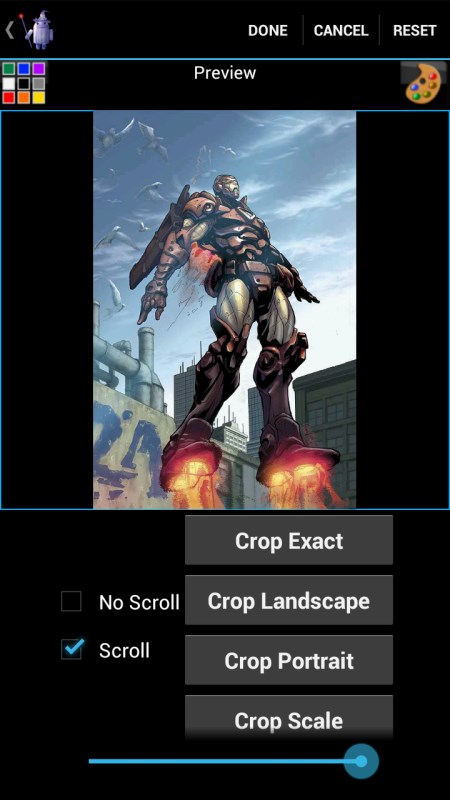- Wallpaper Wizardrii v.1.0.3.4.apk
- NOTE: Upon initial install DO NOT select “Open” select “Done” then open the app.
Fixes/Additions:
· Fixed Gallery “Previous” & “Next” buttons
o Sometimes the “Previous” & “Next” buttons would appear
· Fixed MediaStore not having all of the images
o WW relies on the MediaStore DB for finding images. If another app doesn’t update the MediaStore DB then WW wouldn’t know about the image to set as wallpaper. Now upon select a directory within the dir view WW will see if the dir with files needs to sync with the MediaStore DB. IE WW should show all images within a dir selected now.
· Fixed Devices only showing Image Corrupt
o This was mainly with tablets
· Added ability to get images that cannot be placed within MediaStore DB
o This is not view private directories, but rather the ability to get images from a dir that cannot be added to the MediaStore DB
· Added Image Info Option
o Press “i” icon from main view
o Long press on image from within Gallery
o Shows information about the current image
o Red “-1” for Width and Height means WW cannot determine Width or Height so it cannot set that image as wallpaper
· Added to Gallery or Dir option
o Press 3 line icon to navigate to dir view
o Press 9 square icon to navigate to the current image’s dir of images “Gallery”
· Added Menu->Preferences->App Image Quality
o This will change the quality of images as seen from the main view
o This option was added because some devices (Tablets) were having issues display images “Image Corrupt”
o The default is set to RGB_565 which should work with most devices
o ARGB_4444 is a safe option to select if having issues with “Image Corrupt”
o Changed button graphic
Bugs:
· Move to sdcard – some people report when the app is moved to the sdcard that upon reboot WW doesn’t autostart to keep “No Scroll” option
· People are reporting issues after upgrading to Honeycomb. The default Home App from Gingerbread doesn’t work will with WW, please try another Home App like LauncherPro. Please see this link for more information: Home App compatibility
· Black screen appears sometimes. This is a bug with Android’s WallpaperManager code. It doesn’t like being called from multiple sources at the same time. If you get this error, try Menu->Fix or try rotating your screen.
· Sometimes after update of MediaStore and selecting an image from the Gallery might force the App to do a complete re-sync with images. If this is the case the Image selected may not appear and you will have to go back to the image via the Gallery again.