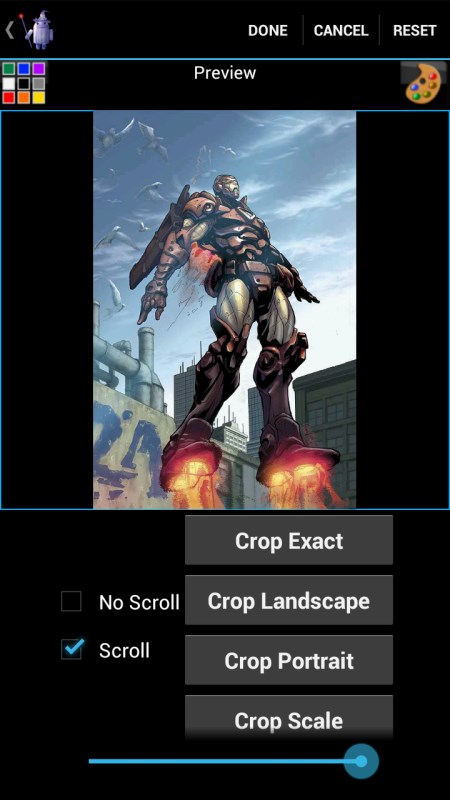- Wallpaper Wizardrii v.1.0.3.6.apk
- NOTE: Upon initial install DO NOT select “Open” select “Done” then open the app.
-
WW Information and help in a pdf format for version 1.0.3.6
http://wallpaperwizardrii.twistedapps.org/help/WW-instructionsv1.0.3.6.pdf
Fixes/Additions:
· Added Flip (mirror) horizontal and vertical
o Images can now be flipped (mirrored) horizontally or vertically
· Added “Set Wallpaper” Stretch
o A few people were unhappy about the Fit Display option not completely filling their display with their images. This option will now stretch images to fit the display completely. This option is dependent on Scroll or No Scroll. If scroll is selected then any image will be stretched into the landscape dimension (android’s default). If No Scroll is selected the image will be stretched into the portrait position. IE will on be set to the viewable space on any one device. Please note the image might distort if the image doesn’t scale proportionately. If a proportionate scaling is desired please use the Fit Display option.
· Added the ability to sort images from within the Directory View or Gallery View
o A few people were unhappy about the fact that images were only sorted based on the MediaStore DB unique identifier. I have updated WW to sort all images based on their filename first. Anyone can now sort based on filename or date. Within the Directory view you can sort by directory name of date modified. Within the Gallery view you can sort by filename or origination date of the file. Select Menu->Sort option from either view.
· Fixed the Directory View – Quicker
o The directory view now uses lazy loading of images. This will speed up this view with text being shown immediately and cached images slowly come in after.
Bugs:
· Move to sdcard – some people report when the app is moved to the sdcard that upon reboot WW doesn’t autostart to keep “No Scroll” option
· People are reporting issues after upgrading to Honeycomb. The default Home App from Gingerbread doesn’t work will with WW, please try another Home App like LauncherPro. Please see this link for more information: Home App compatibility
· Black screen appears sometimes. This is a bug with Android’s WallpaperManager code. It doesn’t like being called from multiple sources at the same time. If you get this error, try Menu->Fix or try rotating your screen.
· Sometimes after update of MediaStore and selecting an image from the Gallery might force the App to do a complete re-sync with images. If this is the case the Image selected may not appear and you will have to go back to the image via the Gallery again
· Some people are reporting they cannot open this version at all, I have fixed this in version 1.0.3.7